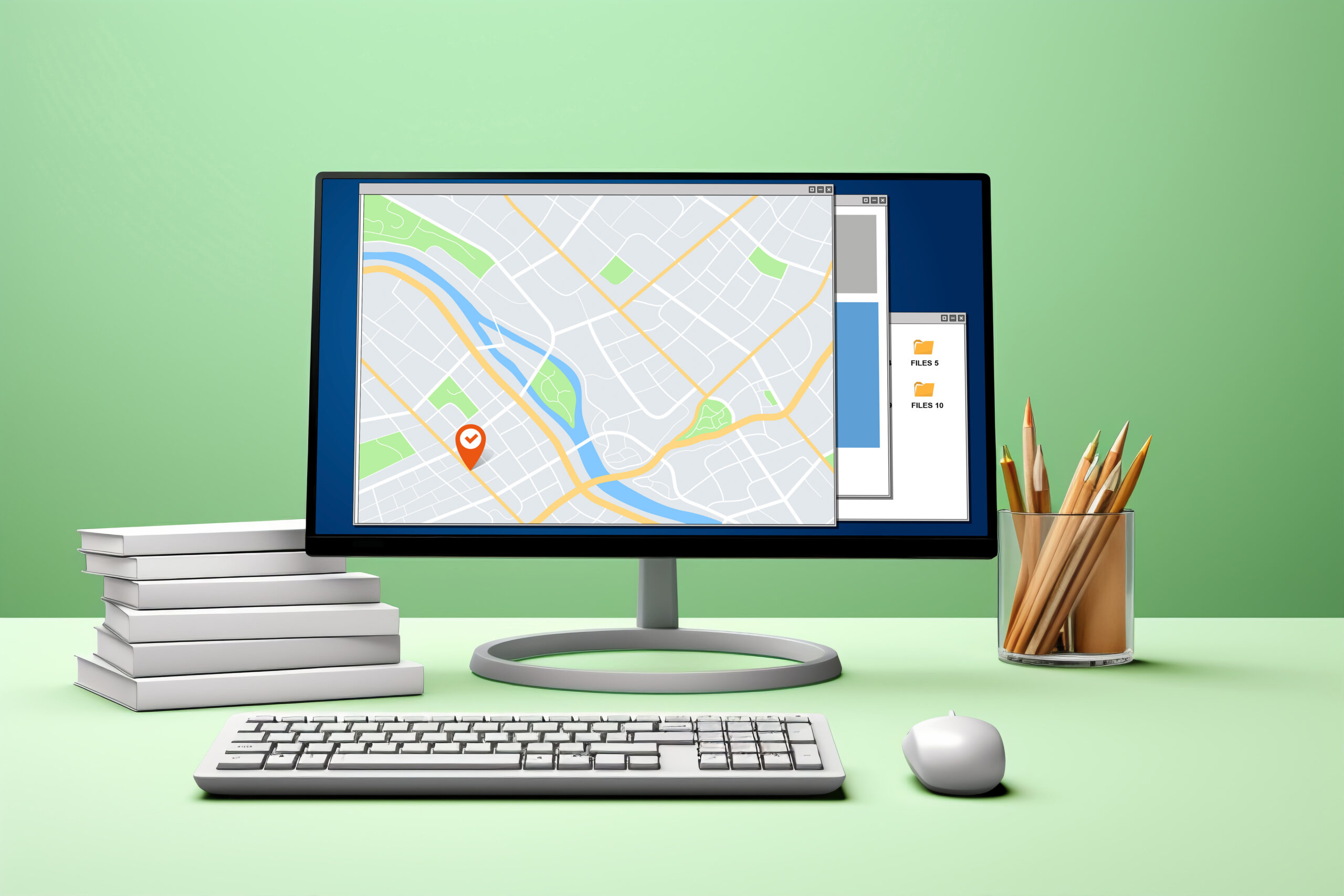
Optimizing Your Resume for Applicant Tracking Systems (ATS)
Detailed guide on how to format and structure your resume to pass through ATS algorithms effectively
Introduction
In today’s competitive job market, having a well-crafted resume is crucial for securing interviews and landing your dream job. However, it’s not just about impressing human recruiters anymore; with over 90% of large companies using Applicant Tracking Systems (ATS) to streamline their hiring process, understanding how to optimize your resume for these automated systems is essential. ATS scans and parses resumes, looking for specific keywords and evaluating formatting to determine their relevance to job descriptions. If your resume isn’t ATS-friendly, it may never reach a human recruiter, no matter how qualified you are. This guide aims to provide you with detailed, actionable strategies to ensure your resume gets past the ATS and into the hands of a hiring manager, significantly increasing your chances of getting noticed and landing an interview.
Understanding Applicant Tracking Systems
An Applicant Tracking System (ATS) is a type of software used by companies to manage and streamline the recruitment process. Its primary role is to automate the sorting and filtering of job applications, making it easier for recruiters to handle large volumes of resumes efficiently. ATS systems help by parsing resumes, extracting relevant information, and comparing it against job requirements to identify the most suitable candidates.
Statistics:
In the modern job market, the use of ATS is widespread. Studies show that over 90% of large companies and Applicant Tracking Systems (ATS) to manage their recruitment process. This technology is employed to handle everything from resume submission to initial screening, significantly impacting how job applications are processed.
How ATS Works:
ATS operates by scanning and parsing resumes to extract and organize key information such as work experience, skills, and education. Here’s a closer look at how it functions:
- Keyword Matching: ATS uses algorithms to identify keywords and phrases relevant to the job description. These keywords are often derived from the job posting and may include specific skills, qualifications, and job titles. Resumes that include these keywords are ranked higher.
- Formatting Analysis: The system also evaluates resume formatting to ensure it can be read and parsed correctly. Resumes with complex layouts, unusual fonts, or embedded graphics may be difficult for the ATS to process, potentially resulting in lower rankings or missed content.
To ensure your resume gets through the ATS, it’s crucial to use relevant keywords, maintain a simple and clean format, and avoid complex layouts that can confuse the system. Understanding and adapting to these requirements can significantly improve your chances of landing an interview and moving closer to securing your dream job.
Formatting Your Resume for ATS
Use Simple Formatting: To ensure your resume is ATS-friendly, keep the formatting straightforward:
- Avoid Graphics and Images: Refrain from including images, charts, or graphics, as ATS may not be able to read or interpret them. Applicant Tracking Systems are designed to read text, not images. Including graphics, logos, or charts in your resume can confuse the ATS, which may fail to parse or interpret this information correctly. Instead, focus on providing your qualifications and experience in plain text to ensure all relevant details are captured by the system.
- Steer Clear of Complex Formatting: Use a clean layout without tables, text boxes, or columns. These elements can confuse the ATS and cause important information to be missed. Complex formatting elements like tables, text boxes, and multi-column layouts can disrupt the ATS’s ability to read your resume accurately. These elements might not be parsed correctly, potentially causing the ATS to overlook important information or misinterpret the structure of your resume. To avoid this, use a straightforward, single-column format that presents your information in a clean and linear manner.
- Use Standard Fonts: Choose easy-to-read fonts such as Arial, Calibri, or Times New Roman. Stick to a font size between 10-12 points to ensure readability. Fonts like Arial, Calibri, and Times New Roman are universally recognized and easily readable by ATS software. Unconventional or decorative fonts may not be properly displayed or recognized by the ATS, leading to formatting issues or missed content. Additionally, keep the font size between 10-12 points to ensure that your resume is legible both for the ATS and human reviewers.
Clear Sections: Organize your resume with clearly defined sections to facilitate ATS scanning:
- Use Clear Headings: Label sections with standard headings like “Work Experience,” “Education,” and “Skills.” This helps the ATS easily categorize and extract relevant information. Headings such as “Work Experience,” “Education,” “Skills,” and “Certifications” help the ATS identify and categorize the different sections of your resume. Using standard headings ensures that the ATS can quickly locate and extract pertinent information. Avoid using creative or unconventional headings that the ATS might not recognize.
- Maintain Consistent Formatting: Keep formatting consistent across all sections. For example, use the same style for bullet points and date formatting to enhance readability for both ATS and human recruiters. Consistency is key to making your resume ATS-friendly. Ensure that each section of your resume follows the same formatting rules. For example, if you use bullet points to list responsibilities and achievements under “Work Experience,” use the same bullet points format throughout the document. Consistent formatting helps the ATS process your information more accurately and ensures that all details are captured correctly.
Choosing the Right Keywords
Tailoring Your Resume to Each Job Application
To maximize your chances of passing through an Applicant Tracking System (ATS), it’s crucial to tailor your resume for each specific job application. This involves aligning your resume content with the job description to ensure that the ATS recognizes your qualifications as a match for the position. Here’s why this is important:
- Relevance: Customizing your resume for each job ensures that it highlights the skills, experience, and qualifications that are most relevant to the specific role you’re applying for. This increases the likelihood that your resume will be flagged as a strong match by the ATS.
- Keyword Optimization: Tailoring your resume allows you to incorporate specific keywords and phrases from the job description, which are crucial for passing through the ATS filters and catching the attention of recruiters.
Tools and Methods for Extracting Keywords from Job Descriptions
- Manual Extraction: Carefully read the job description and highlight key terms and phrases that are repeated or emphasized. These often include required skills, qualifications, and job responsibilities. Make a list of these keywords and ensure they are included naturally in your resume.
- Keyword Extraction Tools: Utilize online tools designed to extract and analyze keywords from job descriptions. Some popular tools include:
- Jobscan: This tool compares your resume against a job description and provides a detailed analysis of keyword matches and suggestions for optimization.
- Resumake: Allows you to generate a resume based on job descriptions and provides keyword recommendations.
- Wordle: Creates a word cloud from the job description, highlighting the most frequently mentioned terms.
- Text Analysis Software: Use software such as Text Analyzer or Word Frequency Counter to analyze the job description. These tools can help you identify the most frequently used words and phrases, which are likely to be important keywords.
- Competitor Analysis: Look at job descriptions for similar roles at other companies to identify common keywords and phrases that are relevant across multiple job postings.
Types of Keywords
Hard Skills:
Hard skills are specific, teachable abilities or knowledge sets that are directly related to the technical requirements of a job. These skills are often quantifiable and can be measured or tested. Including relevant hard skills in your resume is crucial for passing through Applicant Tracking Systems (ATS) and demonstrating your technical proficiency to recruiters. Examples include:
- Software Proficiency: Knowledge of specific software programs such as Microsoft Excel, Adobe Photoshop, or Salesforce.
- Technical Tools: Experience with industry-specific tools like AutoCAD, MATLAB, or SAP.
- Certifications: Relevant certifications such as Certified Public Accountant (CPA), Project Management Professional (PMP), or AWS Certified Solutions Architect.
- Programming Languages: Skills in programming languages such as Python, Java, or SQL.
Example:
- Proficient in Adobe Creative Suite (Photoshop, Illustrator, InDesign)
- Experienced with Salesforce CRM and Google Analytics
- Certified in AWS Solutions Architect
Soft Skills:
Soft skills refer to interpersonal attributes that enhance your ability to work effectively with others and adapt to various work environments. While these skills are less tangible than hard skills, they are highly valued by employers for their impact on team dynamics and overall workplace success. Examples include:
- Communication: Ability to clearly convey information, listen actively, and engage in meaningful dialogue.
- Teamwork: Skills in collaborating with colleagues, contributing to group projects, and supporting team goals.
- Problem-Solving: Aptitude for identifying issues, thinking critically, and developing effective solutions.
- Adaptability: Capacity to adjust to changing circumstances, learn new skills, and handle unexpected challenges.
Example:
- Excellent verbal and written communication skills
- Strong team player with experience in cross-functional collaboration
- Proven problem-solving abilities in high-pressure environments
- Adaptable and quick to learn new tools and technologies
Incorporating Both Hard and Soft Skills:
For a well-rounded resume, it’s important to showcase both hard and soft skills. Tailor your resume to highlight the skills most relevant to the job you’re applying for. Use the job description to identify which skills are emphasized and ensure they are reflected in your resume.
Example of Integration:
- Hard Skill: Proficient in Python and SQL for data analysis.
- Soft Skill: Strong problem-solving skills demonstrated through the successful development of data-driven solutions that improved efficiency by 25%.
Structuring Your Resume
Resume Length: A typical resume length is 1-2 pages. For most professionals, especially those with less than 10 years of experience, a single page is sufficient. However, if you have extensive experience, multiple relevant achievements, or specialized skills, extending to two pages is acceptable. The key is to be concise and ensure every piece of information adds value.
Order of Sections:
- Summary or Objective Statement: Start your resume with a brief summary or objective statement that highlights your career goals and key qualifications. This section provides a snapshot of who you are and what you bring to the table.
- Relevant Experience and Skills: After the summary, prioritize sections that demonstrate your most relevant experience and skills. Place your work experience and key skills near the top, as these sections are crucial for catching the eye of both ATS and human recruiters.
Bullet Points: Use bullet points to list achievements and responsibilities in your work experience and skills sections. Bullet points enhance readability by breaking up text and allowing for quick scanning. Focus on quantifiable achievements and specific responsibilities to clearly convey your impact and contributions in previous roles.
Important Sections to Include
Contact Information: Include your name, phone number, email address, and LinkedIn profile (if applicable) at the top of your resume. This information ensures recruiters can easily reach you. Ensure your email is professional and your LinkedIn profile is updated with relevant details.
Professional Summary/Objective: Begin with a brief professional summary or objective statement that highlights your key skills, experience, and career goals. This section should provide a concise overview of your qualifications and what you aim to achieve in your next role, setting the tone for the rest of your resume.
Work Experience: List your work experience in reverse chronological order, starting with your most recent job. For each position, include your job title, company name, location, and dates of employment. Use bullet points to detail your key responsibilities and achievements, focusing on measurable outcomes to demonstrate your impact.
Education: Include your educational background, listing your degrees, certifications, and relevant coursework. Start with the highest degree or most recent qualification and work backward. Mention the institution’s name, location, and graduation date.
Skills: Create a dedicated section to showcase both hard and soft skills relevant to the job. Hard skills might include technical abilities or industry-specific knowledge, while soft skills cover interpersonal attributes like communication and teamwork. Tailor this section to align with the job description to highlight the most pertinent skills.
Additional Tips
Test Your Resume: Before submitting your resume, use online tools to check its ATS compatibility. Tools like Jobscan and Resumeworded can analyze your resume against job descriptions and provide feedback on how well it aligns with ATS requirements. This helps ensure that your resume will be effectively parsed by the system and increases your chances of getting noticed.
Save in the Right Format: Save your resume in the recommended formats to ensure it is accessible and easily readable by both ATS and human reviewers. The most common formats are .docx and PDF. Check the job posting for any specific instructions regarding file format. While PDFs are widely accepted, some ATS may have difficulty parsing them, so .docx is often a safer choice unless otherwise specified.
Keep It Updated: Regularly update your resume to reflect your latest skills, experiences, and achievements. An up-to-date resume ensures that you present your most current qualifications to potential employers and demonstrates your ongoing professional development. Make it a habit to revise your resume whenever you acquire new skills or have significant career milestones to include.
Common ATS Pitfalls to Avoid
Using Uncommon Job Titles: Stick to industry-standard job titles rather than using creative or non-traditional titles. ATS systems are programmed to recognize and match common job titles, so using unconventional titles might result in your resume being overlooked. For example, instead of “Marketing Guru,” use “Marketing Manager” or “Digital Marketing Specialist.”
Overusing Keywords: Avoid the practice of keyword stuffing, where you excessively repeat keywords in an attempt to pass through the ATS. While including relevant keywords is important, they should be used naturally within the context of your experience and skills. Focus on integrating keywords seamlessly into your resume to ensure it reads well to both the ATS and human recruiters.
Neglecting to Tailor Resumes: Customizing your resume for each job application is crucial. A generic resume may not include the specific keywords or experiences that are most relevant to the job you’re applying for. Tailor your resume by analyzing the job description, extracting key terms, and adjusting your resume to highlight the most pertinent skills and achievements. This increases your chances of passing the ATS and making a stronger impression on recruiters.
Conclusion
Optimizing your resume for Applicant Tracking Systems (ATS) is crucial for standing out in today’s competitive job market. To enhance your chances, use simple formatting, integrate relevant keywords, and structure your resume with clear sections, while avoiding pitfalls such as unconventional job titles, keyword stuffing, and failing to tailor your resume for each job application.
Applying these strategies will improve your resume’s visibility and effectiveness.
Review your resume using these tips, and for professional assistance, visit here to get expert help with your resume needs.
Don’t hesitate to share your experiences or ask questions in the comments below to help others in their job search.

